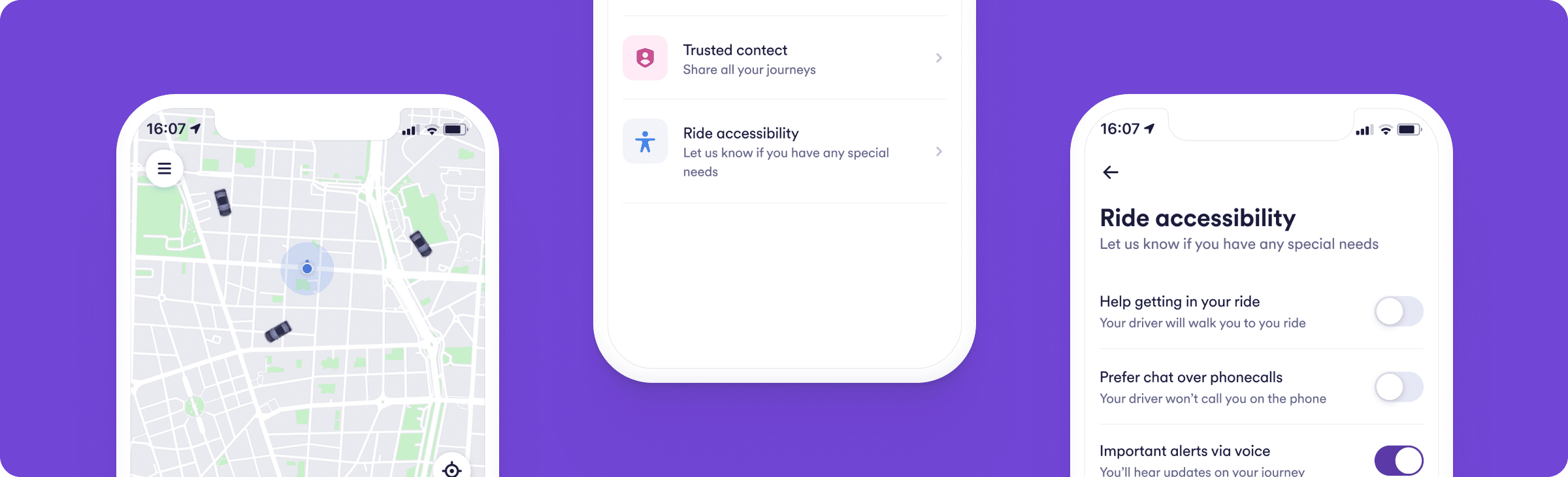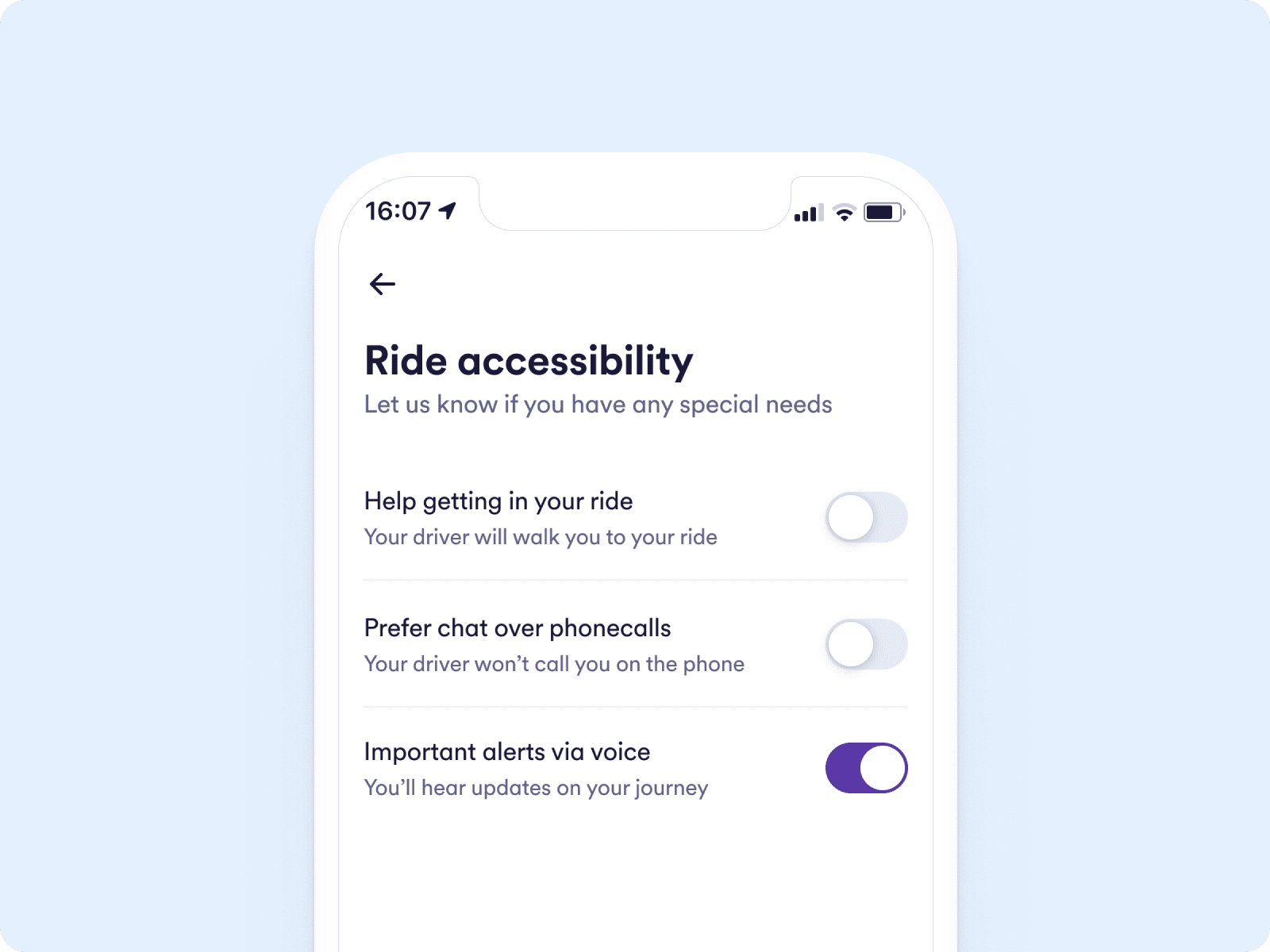Las cookies necesarias permiten activar funciones básicas haciendo la página web más usable, su carga sea rápida y segura. La página web no puede funcionar correctamente sin activar estas cookies.
Help getting on board
Specially designed to enable people who are visually impaired, older riders or those with reduced mobility to alert drivers in case they need help to reach the vehicle.